Import Exam Results
To access the exam results, the system works in a process similar to the Exam Distribution.
Connect your Device
Connect your iPad to your computer and open the app Apple Devices again. To retrieve results from a tablet to a computer, identify the result directory of your exam, and drag-and-drop it to your computer or select it and click Save….

A result directory retrieved from Valuatic Touch contains various files. The result files have the file extension ‘.valuatic-result.’ The remaining files can be safely deleted.
Each result file is named after the form used to create the contained assessment, following the format:
[Form name] - [Unique id]
Import Results
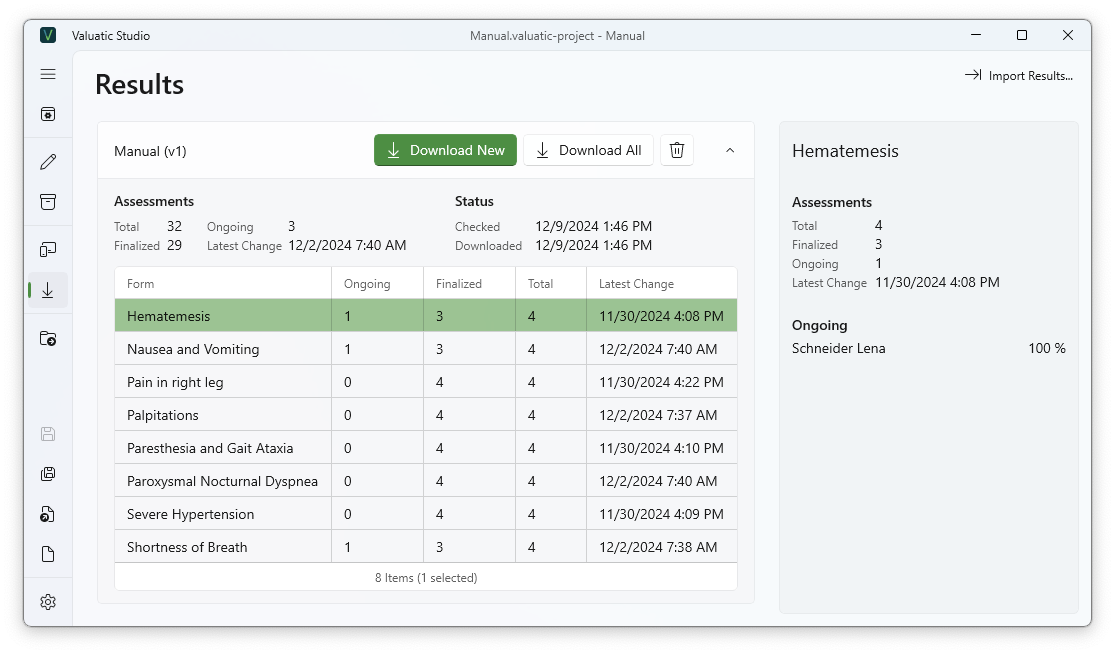
Choose Import Results… and select the result files you need. The results will then appear in the result table.
Further information about Importing Results can be found in the detailed User Manual.