The PDF report export of the results generates one PDF for each candidate, containing all results for all forms.
Configuration
You can change the configuration of the PDF report in the Export Configuration.
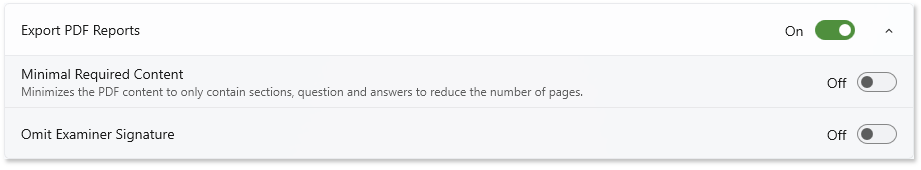
The Minimal Required Content option allows you to reduce the size of the report. When selected, the elements Text, Line, and page break are omitted.
This reduces the content greatly and is helpful when printing or archiving the report.
Omit Examiner Signature allows you to control if the signature is excluded from the PDF generation.
Pages
The report PDF starts with a cover page listing all forms the PDF contains results for.
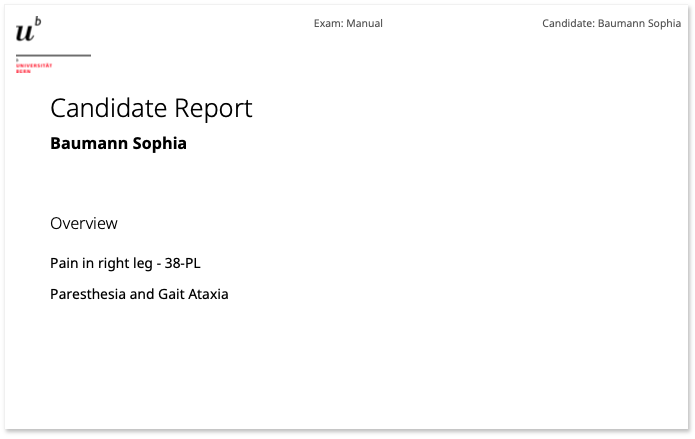
For each form, the complete content is shown as it is in the form PDF document.
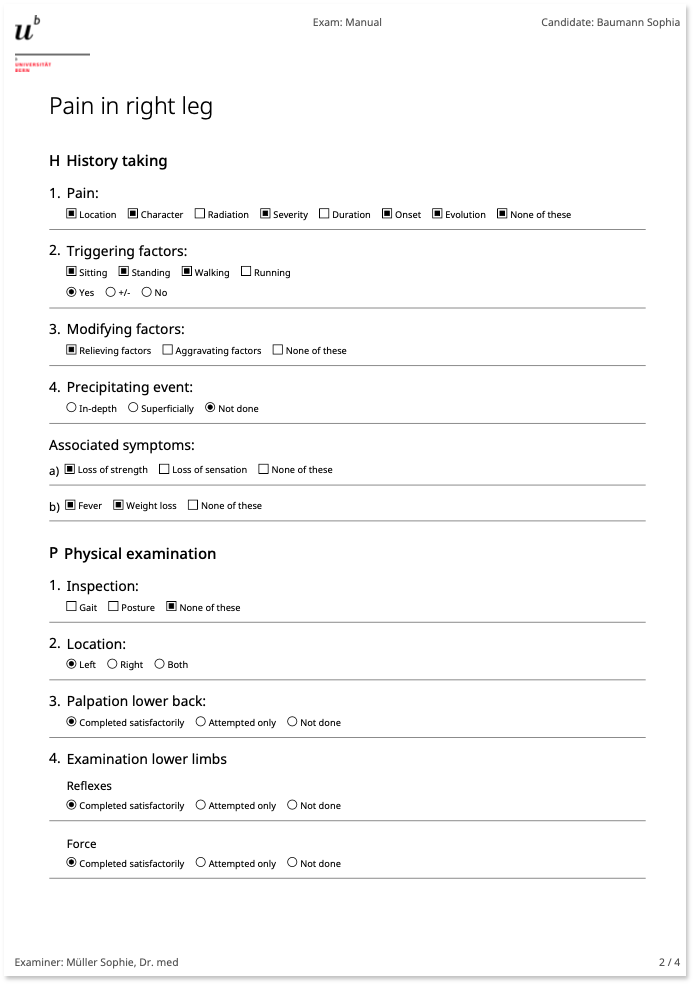
There are additional configuration options for the header and footer of the PDF Report described in the Export Configuration section of the manual.