About Valuatic Studio
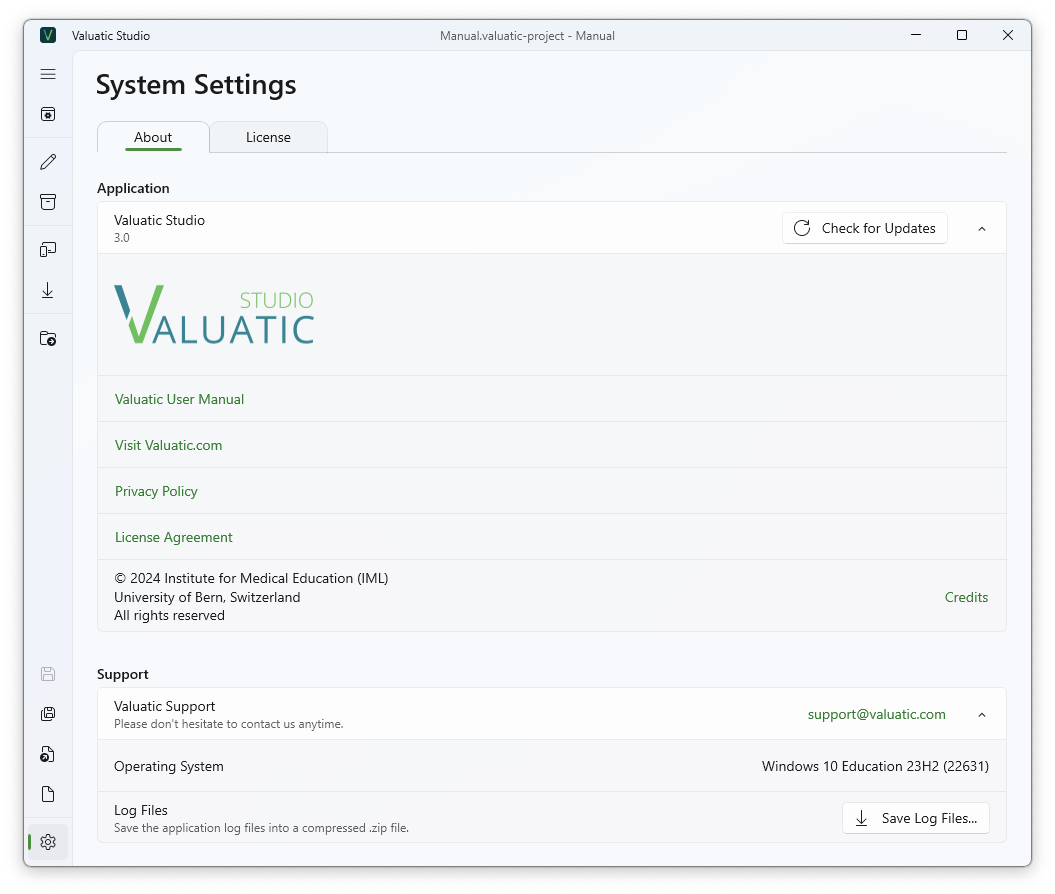
Here you can find all necessary information about Valuatic.
Since Valuatic will never contact any server without the users approval (either by configuration or manually initiated), Valuatic will not check for updates automatically.
You can manually Check for Updates and Valuatic Studio will provide a link to the new version if available.
If you encounter an issue, please attach the log files provided in this section when contacting us for support.
As Valuatic does not send any data, we can not track any activity or issues.
Valuatic License
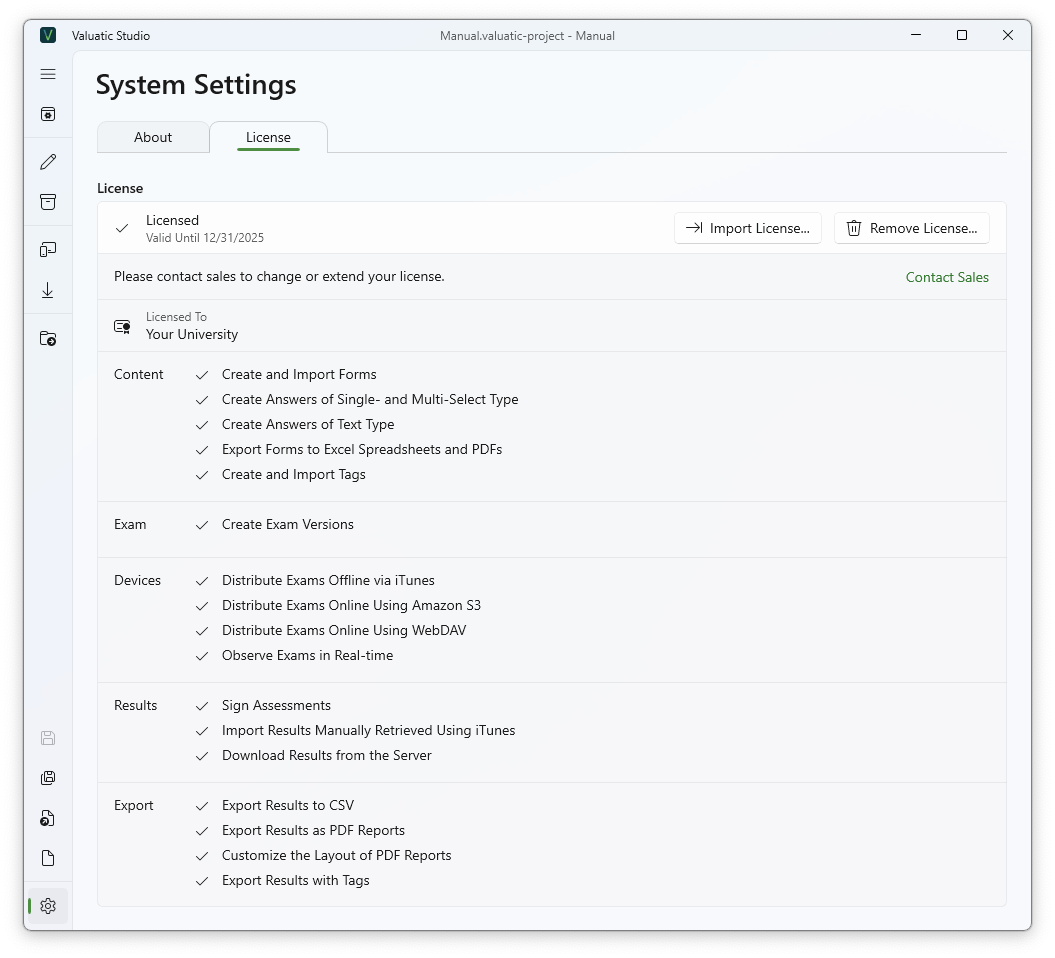
The License section shows all the currently available functionalities according to your license.
At the moment, only two features require a license:
When you obtain a license you can import the license in this section.
The license will only be active on the system you are currently using.
If you use multiple computers to work with Valuatic Studio, you have to import the license on each computer individually.