In the assessment section, the administrator can manipulate and delete assessments.
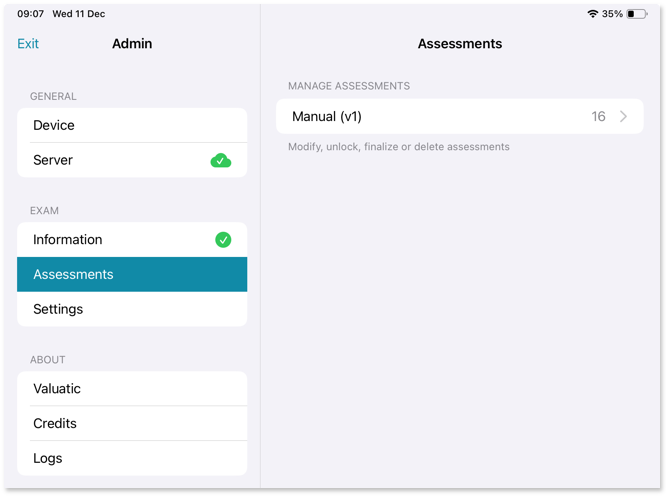
The administrator has the option to select a specific exam version to manage its assessments.
A list of assessments is displayed once an exam version is selected.
Note: Currently, this feature is limited to the current exam version.
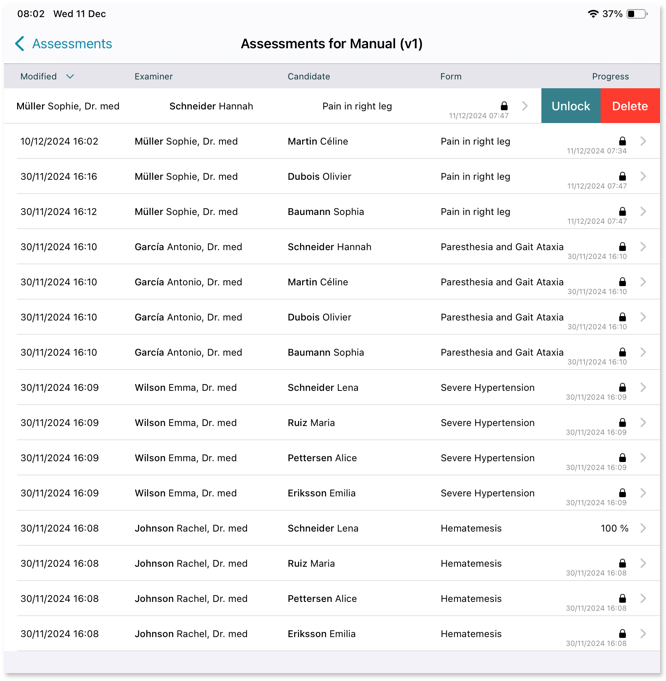
You can change the sorting of the list by tapping on the appropriate column header.
Manipulation
To open an assessment, simply tap on its corresponding row.
If the assessment has not been finalized, the administrator will be able to modify it.
Furthermore, the administrator can swipe a row from right to left to access additional actions, including:
- Delete an assessment
- Unlock a finalized assessment
- Finalize a completed assessment
To avoid accidental actions, a confirmation prompt will always be displayed before executing any of these actions.