Participants are the Examiners and Candidates involved in the evaluation.
Both areas, Examiners and Candidates, are identical in function.
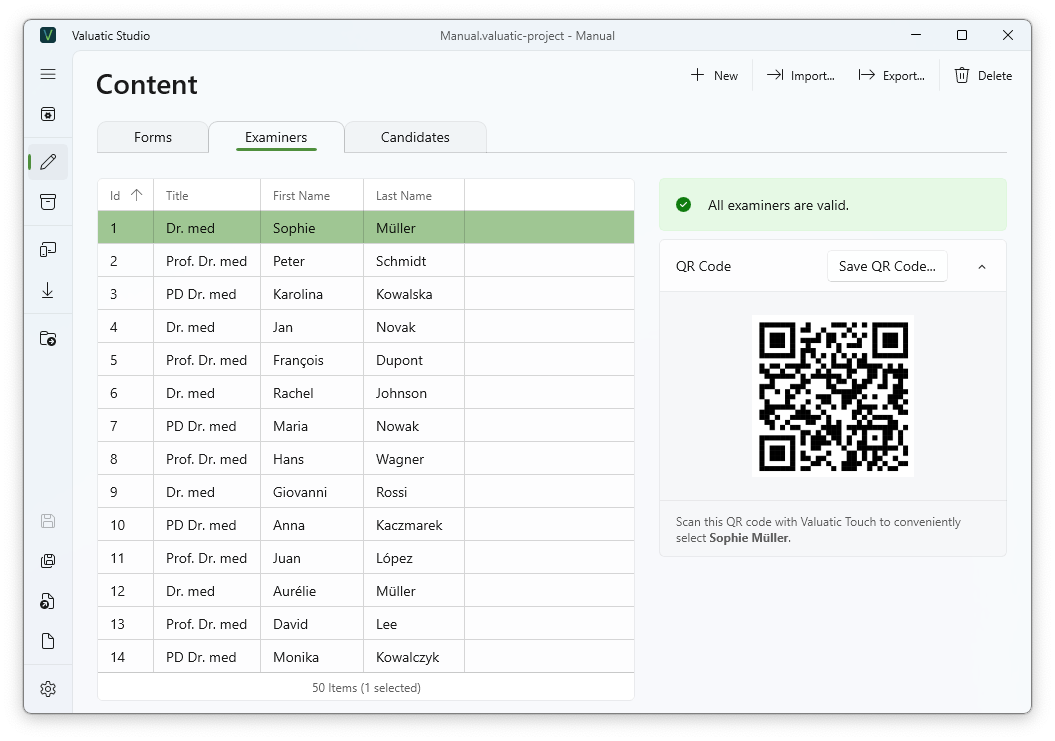
A participant must have at least a first or last name.
The optional id can be used to better identify the participant in the results and when importing or exporting. It is also possible to create a barcode containing this id and scanning it on Valuatic Touch to select the participant. Valuatic Touch supports the barcode types Code39, Code128. This allows you, for example, to use the barcode on a student batch.
In the side panel, you can find a validation box, showing issues with participants (such as identical names) if there are any.
When a participant is selected, a QR Code box will be available in the side panel. This QR Code can be scanned on Valuatic Touch to select the participant. It is also possible to export QR Codes as images or PDF.
Export and Import
In the action bar, there are actions to export and import participants. The accepted format is CSV with the following schema:
| ID | Title | First Name | Last Name | Tags |
|---|---|---|---|---|
| 011-66-79 | Prof. Dr. med | Olivier | Dubois | "Tag 1, Tag 2, Tag 3" |
Example:
011-66-79, Prof. Dr. med, Olivier, Dubois, "Tag 1, Tag 2, Tag 3"
Import
If a participant with the same ID already exists when participants are imported, the content of the existing candidate will be replaced. This ensures that spelling mistakes and similar errors can be easily corrected by importing the participants again.
Note: When importing tags, ensure that the tags are comma-separated and enclosed in double quotes.