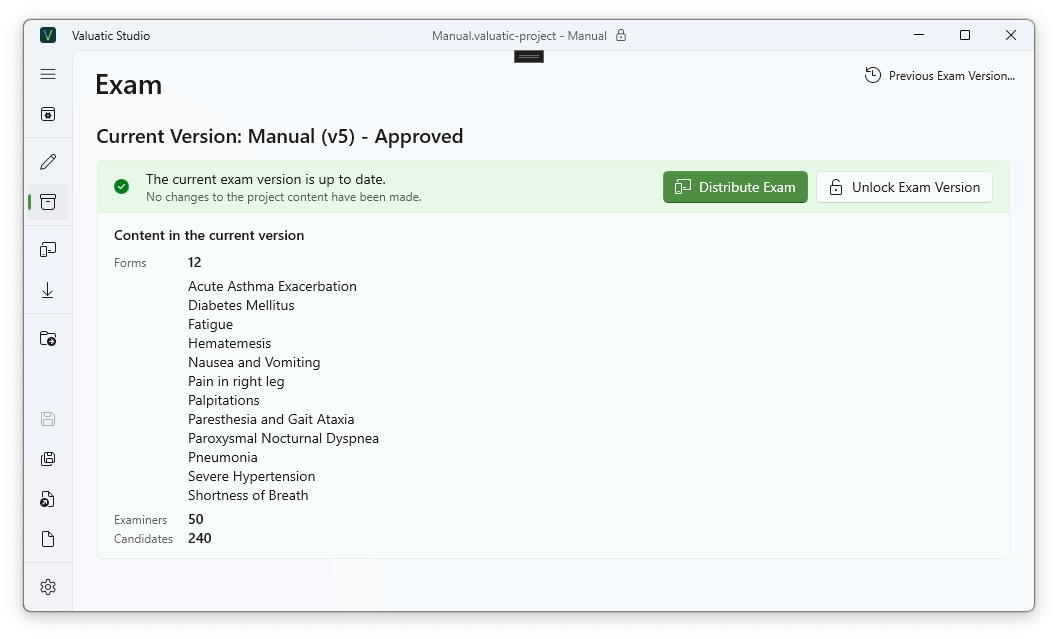Exam Versions
Valuatic uses versioning to verify the exam content.
This ensures that the content in the project is the same as the one used on the devices.
When preparation has finished, a new exam version has to be created on the exam page. When you change content, a new exam version has to be created.
The settings, participants, and forms are packaged into a single document which then can be distributed to the devices. Valuatic will track the versions in order to know if a device needs to be updated to a newer version or not.
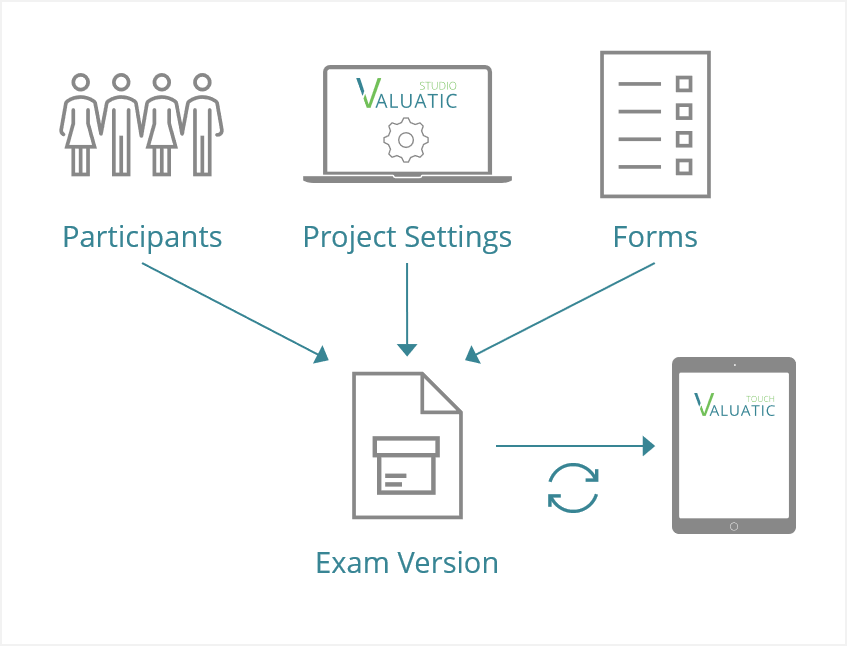
When you open the exam page, version creation functionalities will be displayed in the main area. The side-panel provides information about the validity of the content and shows detailed information if issues exist.
A detailed summary about the content of the new version will be displayed.

Approved Exam Version
Furthermore, creating an approved version will lock the content of the project and prevent changes to the content.
Note: If you mark the new version as approved, only approved forms will be included.
- If an exam version is not approved, it will be indicated on Valuatic Touch.
- It is possible to give an optional name for this version.
- The optional notes will be displayed on Valuatic Touch if the exam is not approved. This can be used, for example, to give instructions to a reviewer.
When a new version is created, information about the content will be displayed. This version can then be distributed to the devices.