Usage
Modifiers allow you to make your form dynamic and change answer properties depending on user input.
For example: A low score might require an additional explanation and therefore requires an optional text answer to be made mandatory.
The modifiers are defined on the element which properties you want to be influenced.
Each modifier defines an action to change a property. The following actions exist:
- Mandatory (and therefore visible),
- Optional,
- Visible,
- Hidden (and therefore optional)
Conditions
Conditions define what state needs to trigger the action. A Condition requires another Answer as input. Only other Answers within the same Question are available.
It is possible to configure multiple modifiers for an element.
And a modifier can have multiple conditions.
In both cases, the topmost definition takes precedence in case of conflict.

Answered
Is Answered will trigger the action as soon as the other answer has received an input from the user.
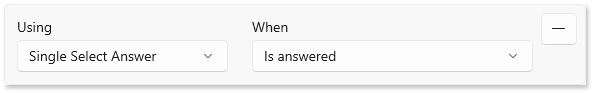
Not Answered
Is Not Answered will trigger if an answer has not yet been given or has been removed. This condition applies to all answer types.

Any of the options selected
Any of the following options selected will trigger, when one option selected in the answer matches the configured options.

All of the options selected
All of the following options selected will trigger, when all of options selected in the answer match the configured options.
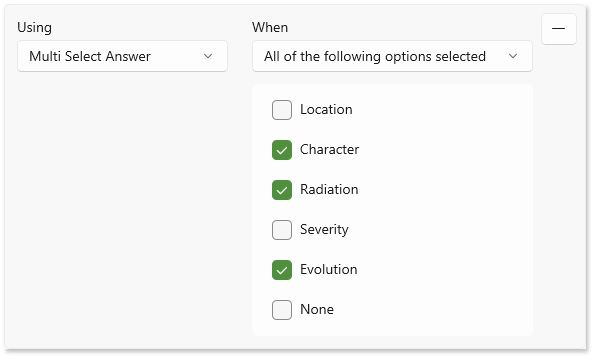
Score matches
Points Match will trigger, when the sum of all option values of the answer matches the defined points. This condition only applies to single and multi-select answers.

Score in range
Score in Range will trigger, when the sum of all option values of the answer is at least the minimum and not more than the maximum points.

Text length
Text Length will trigger when the length of the text matches at least the minimum and not more than the maximum defined character count. This condition only applies to text answers.
