In the Project area of the Configuration, you can choose a name and date and set the type of distribution you want to use for the evaluation.
Exam Distribution
By default the distribution is set to manual (offline), allowing you to add devices with a direct connection to PC.
Offline Distribution
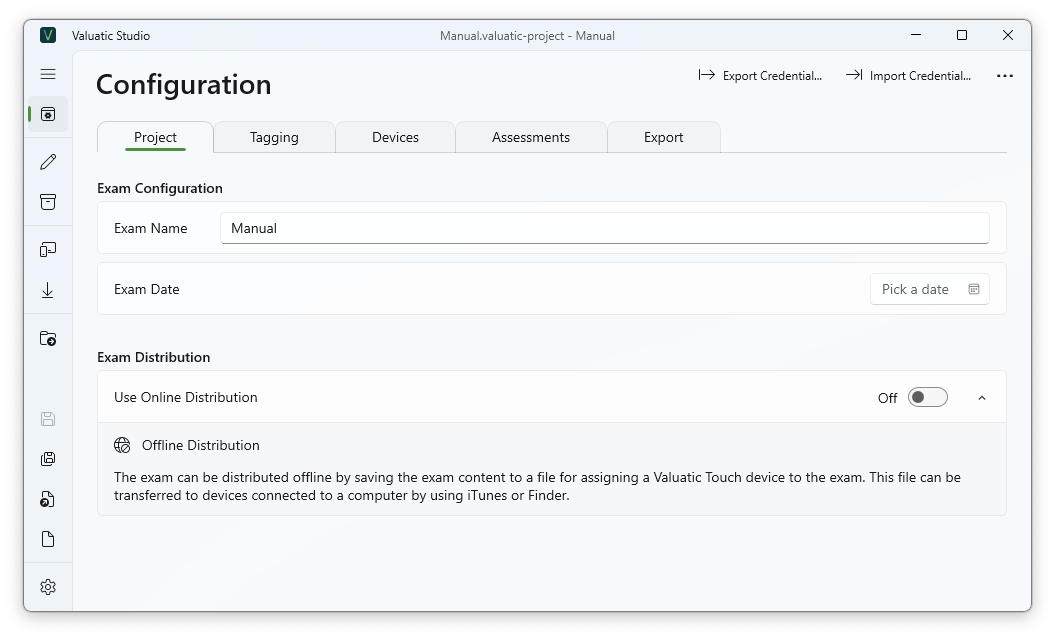
Online Distribution
To use Online Distribution set this option to “On”, and either enter the credentials manually or choose Import Credential… to import the credentials provided to you.

Server Connection
The displayed QR Code in the Server Connection can be scanned by Valuatic Touch to connect to the server instantly. You can optionally protect the QR Code with a password which Valuatic Touch will ask for.
Project Reset
In the extended action menu (…), you can find the Reset Project… option.
It will remove all exam versions and make the project identified as a new exam project. This is helpful if you want to create a new exam based on an existing exam project but do not want it to be recognized as the previous exam by Valuatic Touch.
All content, settings and results of the project will be left untouched.