Start Exam
Open Valuatic Touch on your iPad. As you put your exam onto the device during the previous step, you will be greeted with the exam screen.
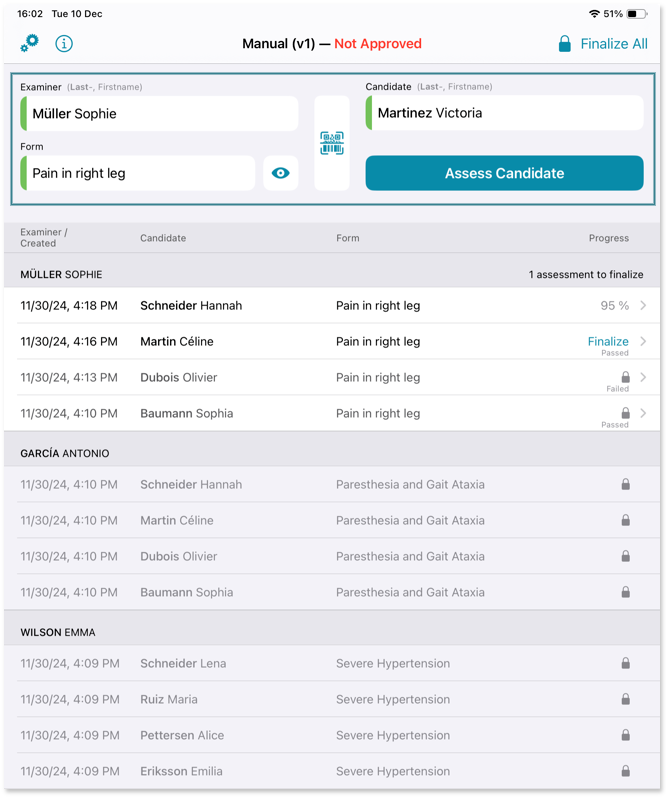
Select your Form, Examiner, and Candidate you want to assess. Tap on Assess Candidate.
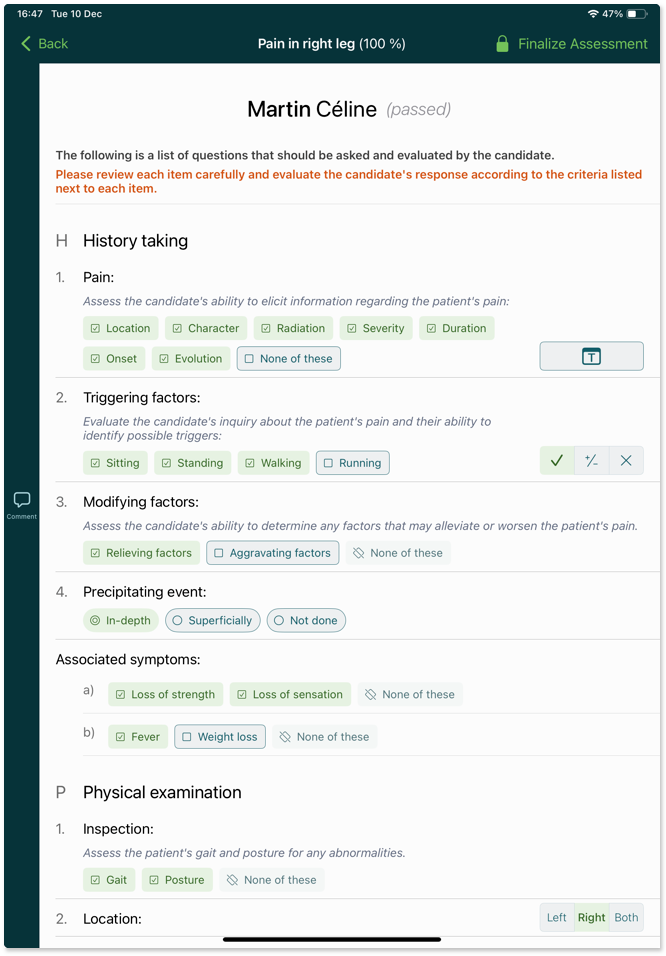
You can now fill out the assessment form by tapping on the answer elements of items you want to evaluate. Tap the answer element again to remove the selection. On the top, you can see the Name of your Form and the progress. Tapping the Back button and confirming the selection brings you back to the start screen.
Further information about Valuatic Touch and Device Administration can be found in the detailed User Manual.